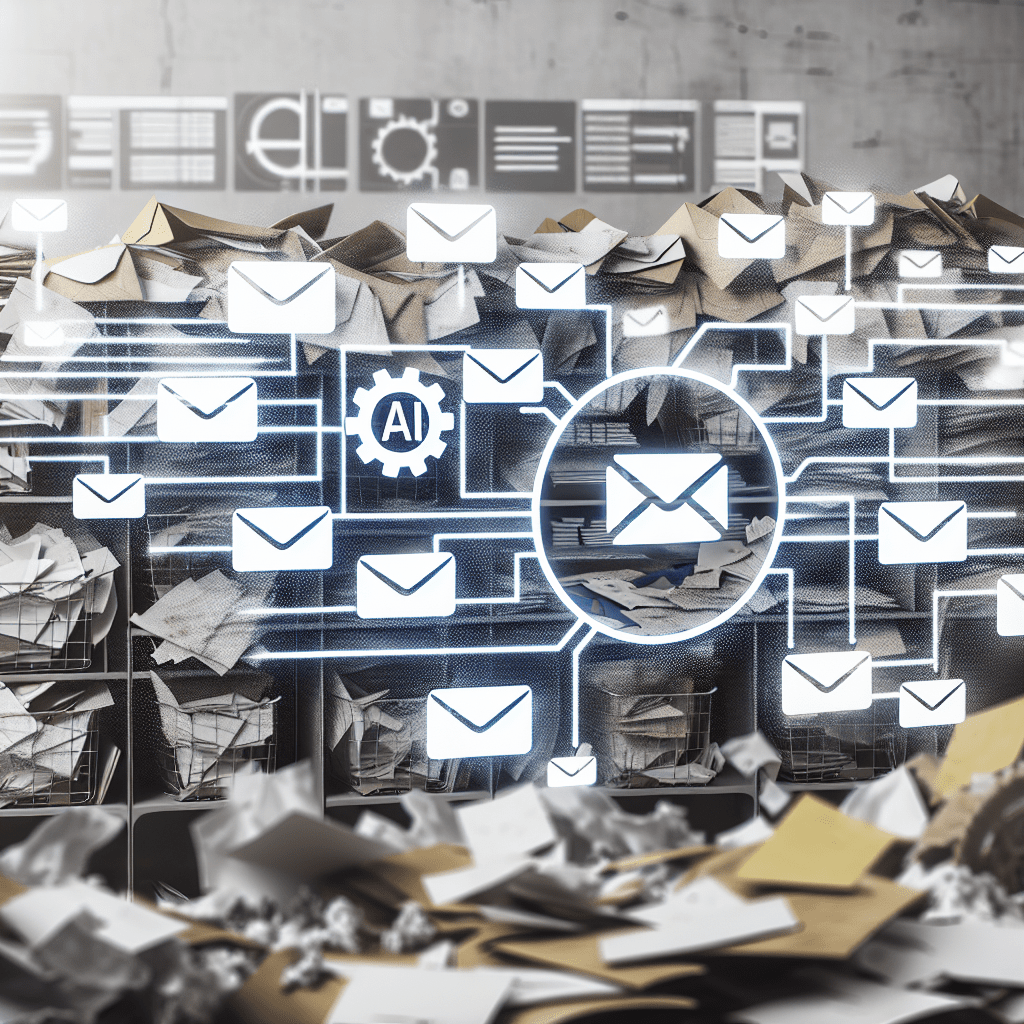
In today’s fast-paced digital world, managing emails can often feel like a daunting task. Professionals spend an average of 28% of their workweek—over 11 hours—managing their email inboxes. This overwhelming volume of messages can lead to missed opportunities, increased stress, and decreased productivity. However, with the power of AI tools like AI Wize, you can reclaim your time and transform your email chaos into a streamlined, efficient system.
The Benefits of AI in Email Management
Emails are an essential part of our professional lives, but they can also be major time-sinks. AI Wize offers a solution that allows you to automate and optimize your email management process. Here are some key benefits of using AI for email management:
- Automate Sorting: AI Wize categorizes emails based on importance, sender, and content, making it easier to find what you need.
- Prioritize Messages: The tool flags critical emails that require immediate attention, ensuring that important messages are never overlooked.
- Draft Responses: AI Wize can generate replies for routine inquiries, saving you valuable time.
- Achieve Inbox Zero: With automated sorting and prioritization, you can maintain an organized inbox, reducing stress and enhancing focus.
A study by McKinsey found that automating email management can save professionals up to four hours a week, allowing them to concentrate on high-priority tasks.
Real-World Impact: A Case Study

Consider the story of David, a marketing executive who was overwhelmed by hundreds of daily emails. Before implementing AI Wize, David struggled to manage his inbox effectively, often missing crucial messages and spending hours on routine replies.
Before AI Wize:
- Overwhelmed by a cluttered inbox.
- Slow to respond to routine inquiries.
- Frequently missed important emails.
After AI Wize:
- Automated sorting categorized emails into urgent and routine folders.
- Priority highlighting flagged important messages for immediate response.
- Automated responses utilized templates for common inquiries.
- Achieved an organized inbox, significantly boosting productivity.
As a result, David saved over two hours daily, allowing him to focus on strategic initiatives rather than getting bogged down in email management.
Setting Up AI Wize for Efficient Email Management
Ready to streamline your inbox? Follow these steps to set up AI Wize for optimal email management:
Integrate Your Email Account:
- Log into AI Wize and navigate to settings.
- Connect your email account (e.g., Gmail, Outlook) and authorize the integration.
- Set permissions to enable categorization and drafting.
Automate Email Sorting:
- Create categories for emails such as Urgent, Important, Routine, and Junk.
- Establish rules to prioritize emails based on sender, keywords, or domains.
Prioritize Key Messages:
- Automatically flag emails that require immediate attention.
- Set up real-time notifications for important emails.
- Use a daily digest feature to summarize routine emails for easy review.
Automate Responses:
- Create templates for common scenarios, such as scheduling meetings.
- Enable draft suggestions based on the content of incoming emails.
- Pre-approve automated replies for low-priority messages.
Maintain Inbox Zero:
- Automate cleanups by archiving old emails and unsubscribing from unwanted newsletters.
- Utilize workflows to convert emails into tasks or calendar events.
- Conduct an end-of-day review using AI Wize’s summary feature to ensure nothing is missed.
Challenge: Maintain Inbox Zero for a Week
To truly test your email management system, challenge yourself to maintain Inbox Zero for one week using AI Wize. Here’s how to approach it:
- Initial Cleanup: Archive old emails and set up your sorting system.
- Daily Routine: Review urgent emails and utilize templates for quick responses.
- End-of-Day Review: Ensure your inbox is clear at the end of each day.
- Maintain Discipline: Trust AI Wize to manage sorting and prioritization effectively.
Reflecting on Your Experience
After completing the challenge, take a moment to reflect on your transformed workflow:
- Time Saved: How many hours did you reclaim?
- Stress Reduction: Did achieving Inbox Zero ease your mind?
- Efficiency Gains: Were important emails handled more swiftly?
Final Thoughts: Become the Master of Your Inbox
With AI Wize, you can master the art of email efficiency. No longer will your inbox be a source of dread; instead, it will run smoothly, allowing you to focus on what truly matters.
Action Steps Recap:
- Integrate your email account with AI Wize.
- Automate sorting and prioritization of messages.
- Set up response templates for common inquiries.
- Maintain Inbox Zero daily.
- Complete the one-week challenge to achieve Inbox Zero.

Your inbox doesn’t have to be a never-ending to-do list. With AI Wize, you can take control and transform your email management experience into a productive, stress-free workflow.
Ready to reclaim your time and enhance your efficiency? Visit AI Wize to learn more about how AI can revolutionize your email management. For additional tips and insights, check out our blog. Start your journey to an organized inbox today!